Collection
To edit Collection part, please follow those steps: - Step 1: Please go to /admin/themes/ - Step 2: Click on button: Customize Theme - Step 3: Scroll to selection "Collection": To see the Collection's result Please check its Demo here !
To edit Collection part, please follow those steps: - Step 1: Please go to /admin/themes/ - Step 2: Click on button: Customize Theme - Step 3: Scroll to selection "Collection": To see the Collection's result Please check its Demo here !
To edit Content Layout part, please follow those steps:
- Step 1: Please go to https://yourstorename.myshopify.com/admin/pages/new
Then enter the content for Collection:

You can see the clear result on the frontend:

To edit Collection Page Title part, please follow those steps:
- Step 1: Please go to
- Step 2: Click on button: Customize Theme 
- Step 3: Scroll to selection "Collection Page Title":

Then you will see the Collection Page Title's result on Frontend:

To edit Collection Sidebar part, please follow those steps:
- Step 1: Please go to
- Step 2: Click on button: Customize Theme 
- Step 3: Scroll to selection "Collection Page":

Then you will see the Collection Sidebar's result on Frontend:
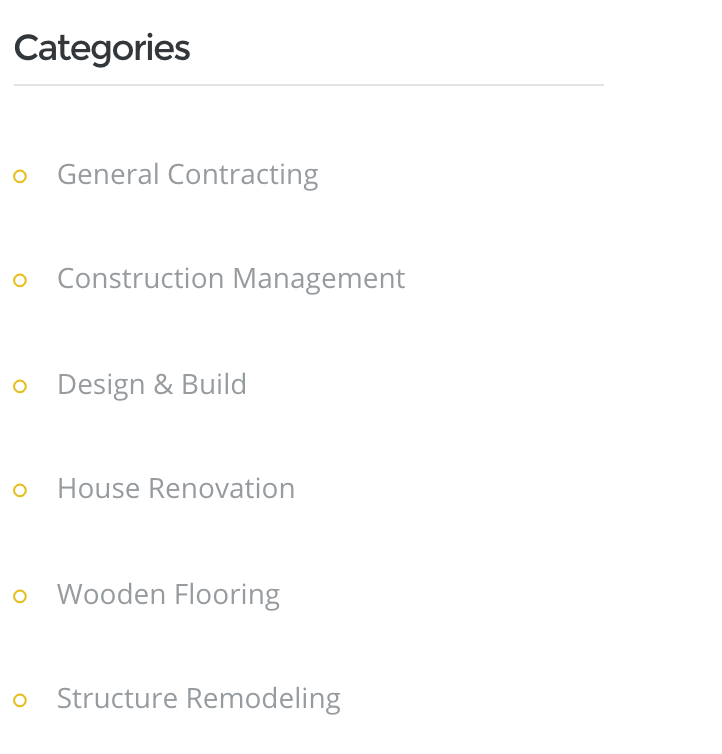
To translate this page, please follow those steps:
Step 1: Please go to this link:
https://yourstorename.myshopify.com/admin/themes
Step 2: Click on Edit Language:

Step 3:
